Ceo Andhra Form 6 New Voter Enrollment Online Registration and Form 8 Voter Card Correction – AP Voter Card Application Status at ceoandhra.nic.in or voterportal.eci.gov.in….
CEO Andhra basically stands for Chief Electoral Officer Andhra Pradesh (A.P). The CEO Andhra website is a site that works under the control and total supervision of the Electoral Commission of India, a body that administers all the election processes in India. With a goal of effectively serving the citizens of India, CEO Andhra is solely responsible for monitoring any work that is related to the handling of By- Elections and General Elections to the people’s House from Andhra Pradesh, A.P Legislative Council and A.P Legislative Assembly.
They do this through preparing and updating Electoral Rolls, re-organizing polling stations, conducting voter education and giving Photo Identity Cards to the electors. Furthermore, CEO Andhra is responsible for successfully implementing the Model Code of Conduct, all Election Laws and any directive given to them by the Electoral Commission of India. This website is fully operational 24 hours a week and can be easily accessed by a voter at any particular time that they wish.
How to Apply Ceo Andhra Form 6 New Voter Card Online Enrollment Registration in ceoandhra.nic.in
If you are a new voter and want the Electoral Commission of India to include your name in the assembly constituency electoral roll, one needs to apply for a Form-6 and get a New Voter Card. This form contains all the names of people who are eligible to vote in a general or by- election. Applying for this form is quite a simple undertaking so long as one has an internet connection that will enable them access the CEO Andhra Website. A person can apply for a form-6 New Voter Card by following the following steps:
- With an internet connection and device, access the CEO Andhra Website using http://ceoandhra.nic.in/ as the link.
- Once in the website, put the cursor on the E-Registration tab, which will then show you two options i.e. Assembly Constituency and Council Constituency.
- Place the cursor on the Assembly Constituency tab and click on Form-6 that is specifically set aside for new voters.
- Fill in all the requirements such as state and district. You should also remember to upload your photograph, address proof and age proof.
- Once you have filled all the required details, click on submit to complete the application process.
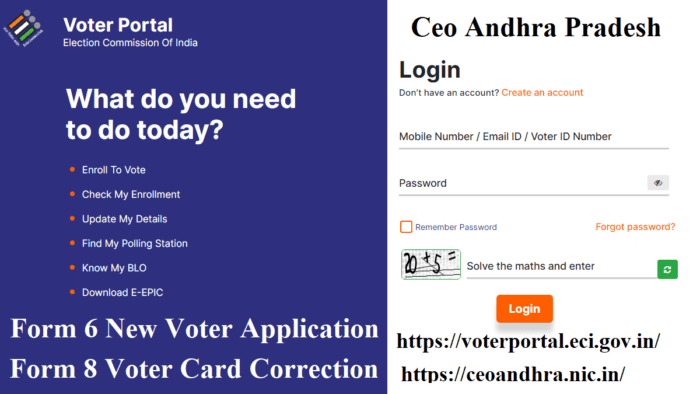
How to Fill Ceo Andhra Pradesh Form 8 For Voter Card Correction at ceoandhra.nic.in Website
For a person who want to make some corrections on their voter card, Form-8 is the form to fill. This form can be filled on the CEO Andhra Website using the steps below;
- Access the CEO Andhra Website using https://ceoandhra.nic.in/ or https://voterportal.eci.gov.in/ as the link.
- Place the cursor on the E-Registration tab that will then show you two options to choose from namely; Assembly Constituency and Council Constituency.
- Choose the Assembly Constituency option that will then show you a variety of tabs to choose from. Click on “Form-8” that is meant for correcting the voters card. After click on ‘Form-8’ a new window will automatically be opened.
- Correctly fill in the required details and click on submit to complete of correction your voter card.
How to Track CEO Andhra Voter Card Application Status in ceoandhra.nic.in
Checking for the status of your New Voter Card has been made easy as it is quickly done online. Knowing the Ceo Andhra New Voter Card Application Status of your New Voter Card is important because it allows you to know whether the application was successful or not. Complete this process online by following the steps below:
- Access the CEO Andhra Main Website using https://ceoandhra.nic.in/ or https://voterportal.eci.gov.in/ as the link.
- Place the mouse cursor on the E-Registration tab that will then display two options that is Assembly Constituency and Council Constituency.
- Once again, place the cursor on the assembly cursor and click on the “Know your Status” tab. You will be automatically being directed to a different page from where you can continue the process of checking the status.
- Select the form that you want to check the status by clicking on the option. In this case, you shall click on “Form-6” option.
- Once selected, click on the “Search” tab and wait for it to load. You will then be able to check the status of your New Voter Card.
How to Check Ceo Andhra Pradesh AP Voters List in ceoandhra.nic.in?
If you wish to check the Andhra Voters List that is in the website, you should follow the simple steps below:
- Using http://ceoandhra.nic.in/ as the link, access the CEO Andhra Website.
- Place the mouse cursor on the PDF Electoral Rolls tab which will then show you three options to choose from i.e. Assembly Constituency, council constituency and local authorities.
- Click on the “Local Authorities” tab that will redirect you to a different page on the site.
- Select the specific district whose voters list you want from the options that are available.
- Click on “Get Polling Stations’’ to view the voters list.
The voters list can only be accessed using an Acrobat Reader that can be easily installed in your computer. This because the voters list is only available in PDF format that is readable with the help of an Acrobat Reader.
How to Check Ceo Andhra Pradesh Polling Station Wise Voters List on Assembly Elections
This can be done on the CEO Andhra website in the shortest time possible so long as you have a fast speed internet. To check this information, follow the steps below:
- Using ceoandhra .nic. in as the link, access the CEO Andhra Website.
- Place the mouse cursor on the PDF Electoral Rolls tab which will then show you three options to choose from.
- Click on the “Assembly Constituency” tab that will automatically redirect you to a different page.
- Select the district and Assembly Constituency whose voters list you want to check.
- Click on the “Get Polling Stations” which allow you the chance to check the polling station wise voters list.
Since the electoral rolls are only available in PDF format, it is recommended that you install Acrobat Reader in your computer so that you can be able to view the list.
